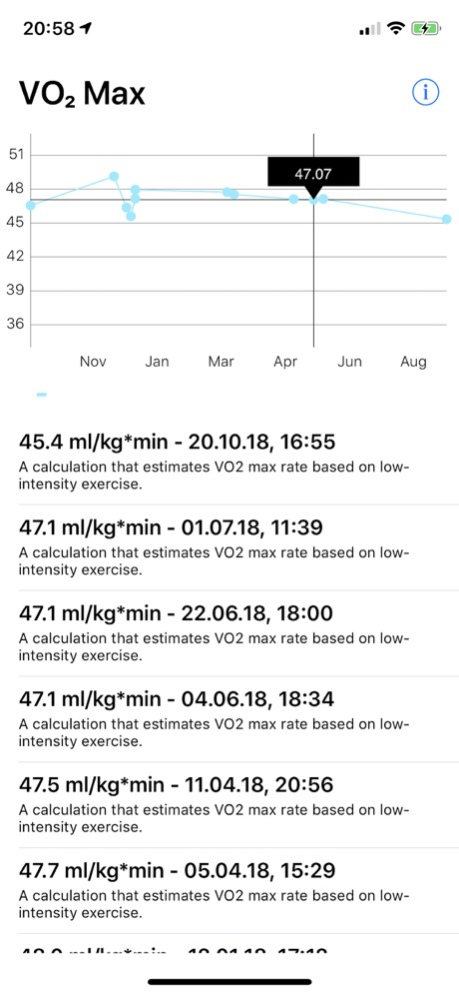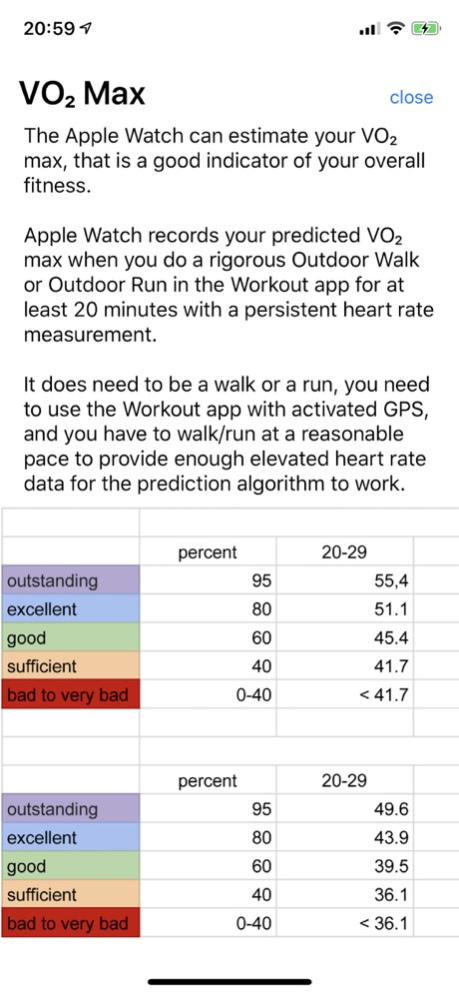VO₂ Max - Cardio Fitness 1.14
Paid Version
Publisher Description
The value VO₂ max indicates the maximum amount of oxygen that can be absorbed by the body during maximum workload.
With a high VO₂ max value, the risk of cardiovascular diseases decreases.
The VO₂ max app always shows the current value directly on the Apple Watch. This app supports all complications and the Apple Watch becomes an absolute fitness gadget.
This is how it works:
The Apple Watch can estimate your VO₂ max and records the predicted VO₂ maximum if you take a brisk hike, walk or run outdoors with a continuous heart rate measurement in the Workout app for at least 20 minutes.
Important:
1. It has to be a walk or a run to provide enough heart rate data for the prediction algorithm to work.
2. The workout app must be used with GPS enabled.
3. This app must be connected to the Apple Health app so that the recorded data can be displayed in the watch app, the complication or on the iPhone.
With iOS 14, you can display the widget on the home screen of your iPhone to see the latest measurement directly.
This app only works with an Apple Watch Series 3 or later!
Jan 18, 2023
Version 1.14
small bugfix
About VO₂ Max - Cardio Fitness
VO₂ Max - Cardio Fitness is a paid app for iOS published in the Health & Nutrition list of apps, part of Home & Hobby.
The company that develops VO₂ Max - Cardio Fitness is Bernhard Hering. The latest version released by its developer is 1.14.
To install VO₂ Max - Cardio Fitness on your iOS device, just click the green Continue To App button above to start the installation process. The app is listed on our website since 2023-01-18 and was downloaded 1 times. We have already checked if the download link is safe, however for your own protection we recommend that you scan the downloaded app with your antivirus. Your antivirus may detect the VO₂ Max - Cardio Fitness as malware if the download link is broken.
How to install VO₂ Max - Cardio Fitness on your iOS device:
- Click on the Continue To App button on our website. This will redirect you to the App Store.
- Once the VO₂ Max - Cardio Fitness is shown in the iTunes listing of your iOS device, you can start its download and installation. Tap on the GET button to the right of the app to start downloading it.
- If you are not logged-in the iOS appstore app, you'll be prompted for your your Apple ID and/or password.
- After VO₂ Max - Cardio Fitness is downloaded, you'll see an INSTALL button to the right. Tap on it to start the actual installation of the iOS app.
- Once installation is finished you can tap on the OPEN button to start it. Its icon will also be added to your device home screen.